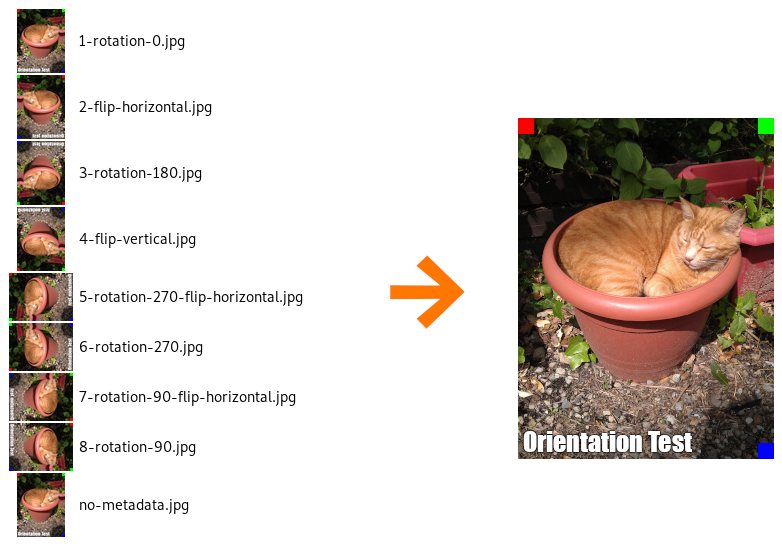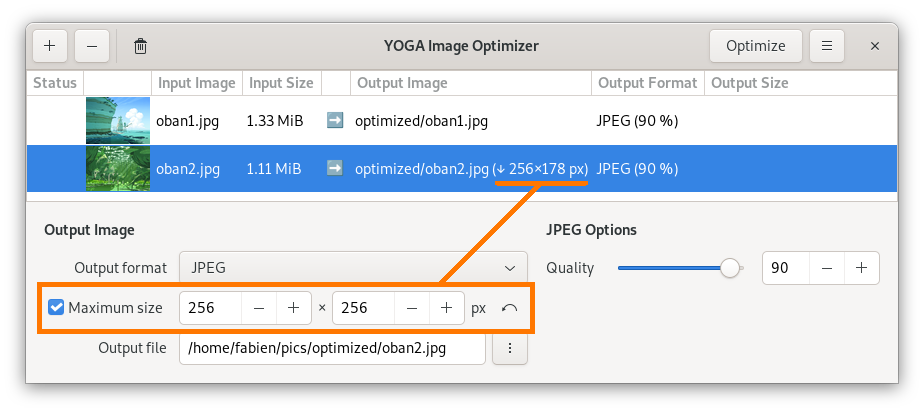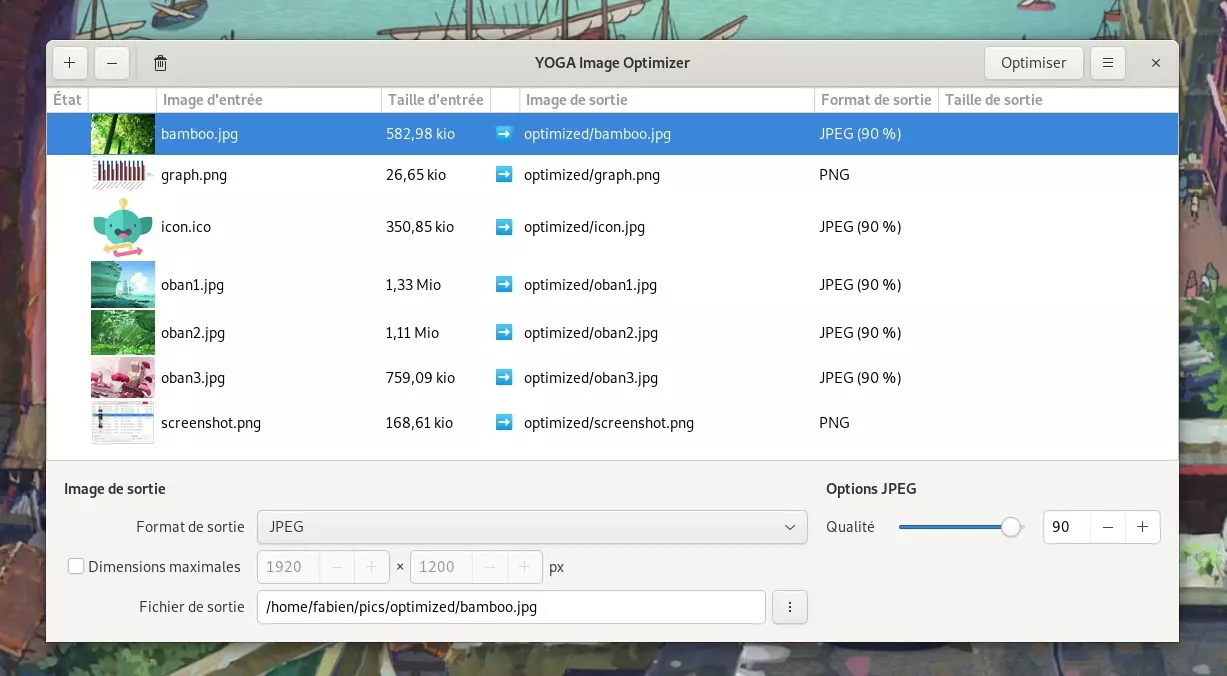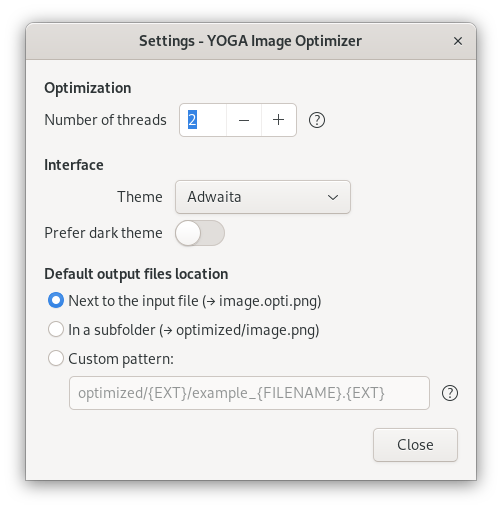YOGA Image Optimizer v1.1.0 Released: Improved JPEG Optimizations, Resize, Multiselection, Settings,...
YOGA v1.1.0 and YOGA Image Optimizer v1.1.0 were released today with a lot of improvements.
Main Changes
Improved JPEG Optimizations
In the v1.0.0, YOGA relied only on Guetzli to optimize JPEGs. Now it also uses some optimization from MozJPEG to improve the compression. Thanks to this, JPEGs are now from 2.4 % to 7.3 % smaller, without additional quality loss.
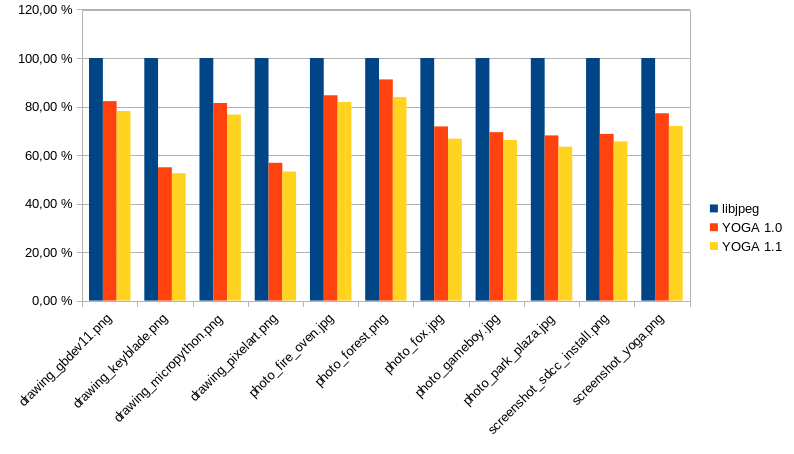
YOGA v1.0.0 vs v1.1.0 on JPEG optimization
This version also adds support for JPEG orientation metadata to avoid having the image wrongly rotated after being processed by YOGA.
Image Resize
YOGA Image Optimizer now allows to resize images. Please note that it can only reduce images' sizes, and that it will always preserve the ratio.
Multiselection / Batch Edition
The multiselection was a highly asked feature, so it is now possible to select multiple images and change their property at the same time.
Changelog
- YOGA updated to v1.1.0:
- Honor the JPEG orientation EXIF tag
- JPEG optimization improved: up to 7.3 % of additional size reduction since previous version.
- YOGA can no more output a PNG larger than the input one when performing a PNG to PNG optimization
- Settings were added:
- Theme selection / dark theme preference
- Number of threads used to optimize images
- Setting the default output locations / name or pattern of output files
- "Optimize" and "Stop" buttons behavior improved:
- The "Stop" button now stops the running optimizations and not only the pending ones
- Display a "Canceled" status on non-optimized image while the "Stop" button is clicked
- Do not optimize again images that have already been optimized
- Allow to resize images (downscale only, preserve ratio)
- Multiselection: Multiple files can now be selected and their parameters can be edited all at once
- Bug fix / improvements:
- Do not allow to remove images with the <Del> key while an optimization is in progress
- Fix image previews: no more ugly thumbnails with indexed images
- Image previews now honor the JPEG orientation EXIF tag
- Windows specific changes:
- Use the Adwaita theme by default on Windows as the "Windows10" GTK theme looks buggy
- Translations updated:
- French
- Italian (partial)
- Occitan
- Turkish (partial)
- NOTE for packagers:
- YOGA >= 1.1.0 is now required
- YOGA v1.1.0 requires a new dependency: mozjpeg-lossless-optimization
Screenshots
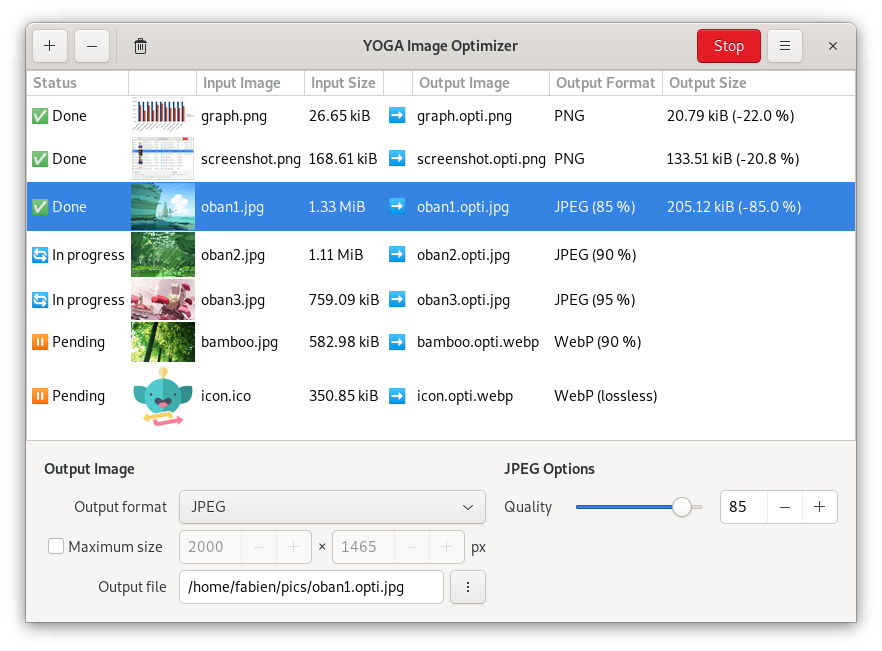
YOGA Image Optimizer v1.1.0 main window